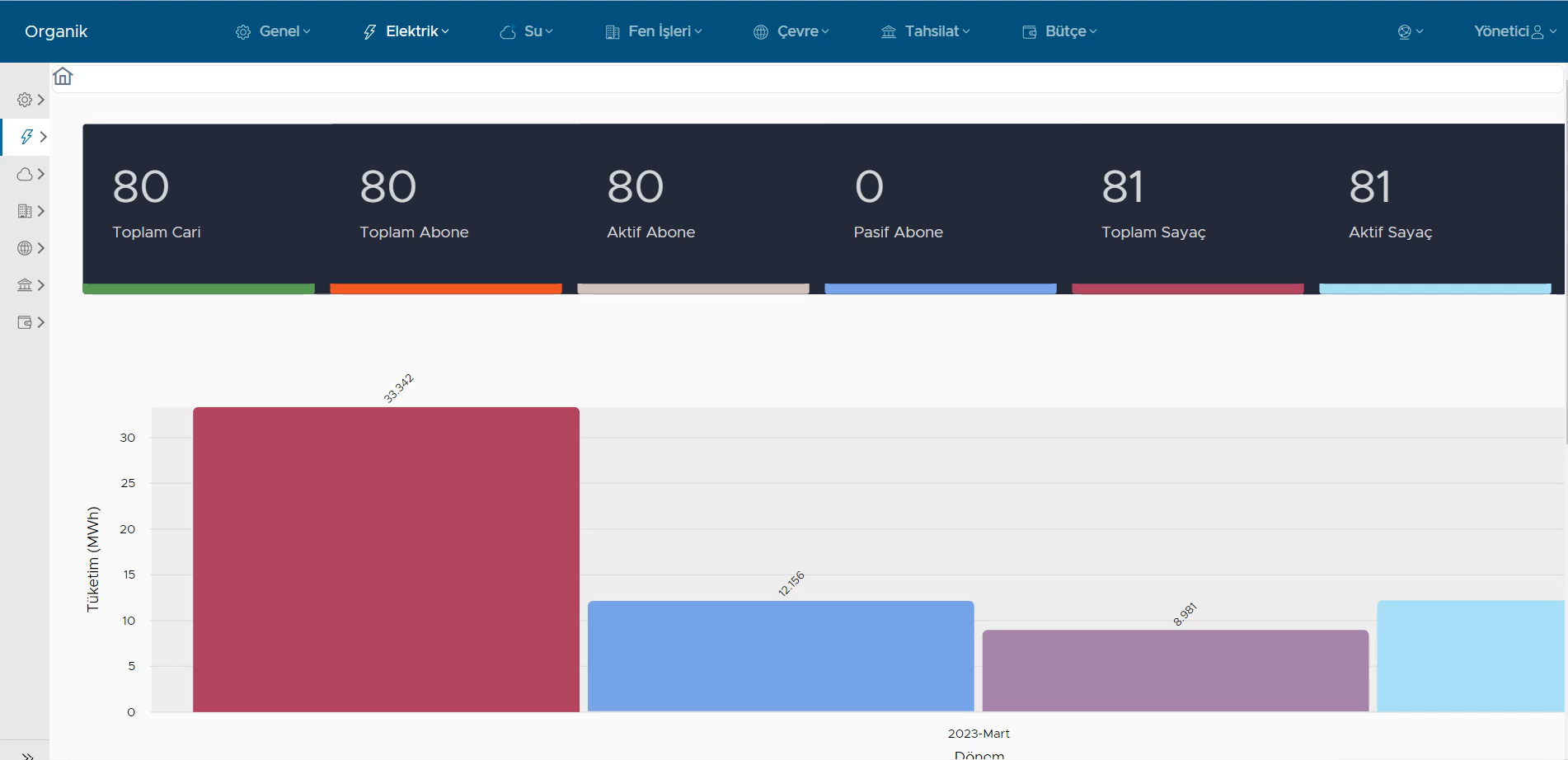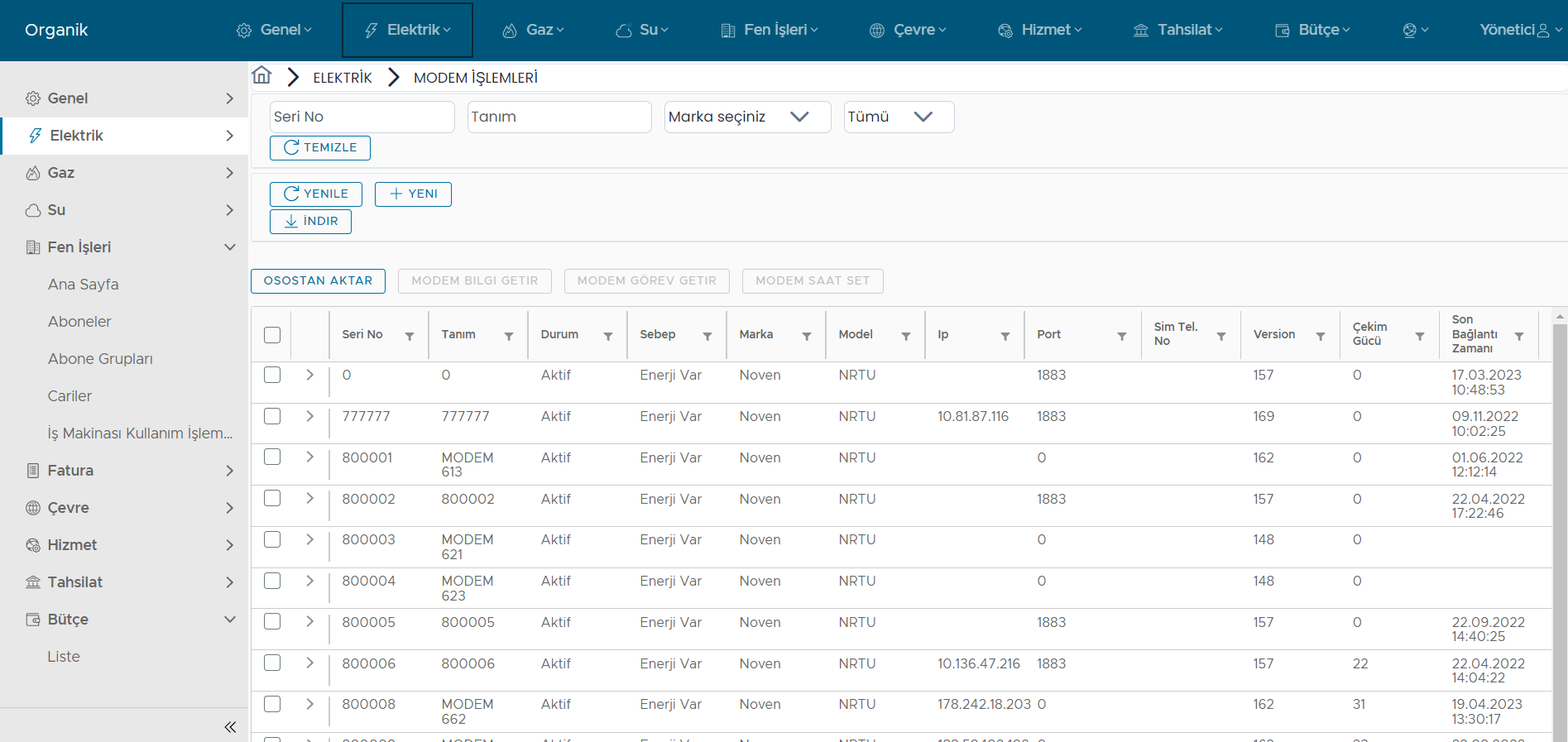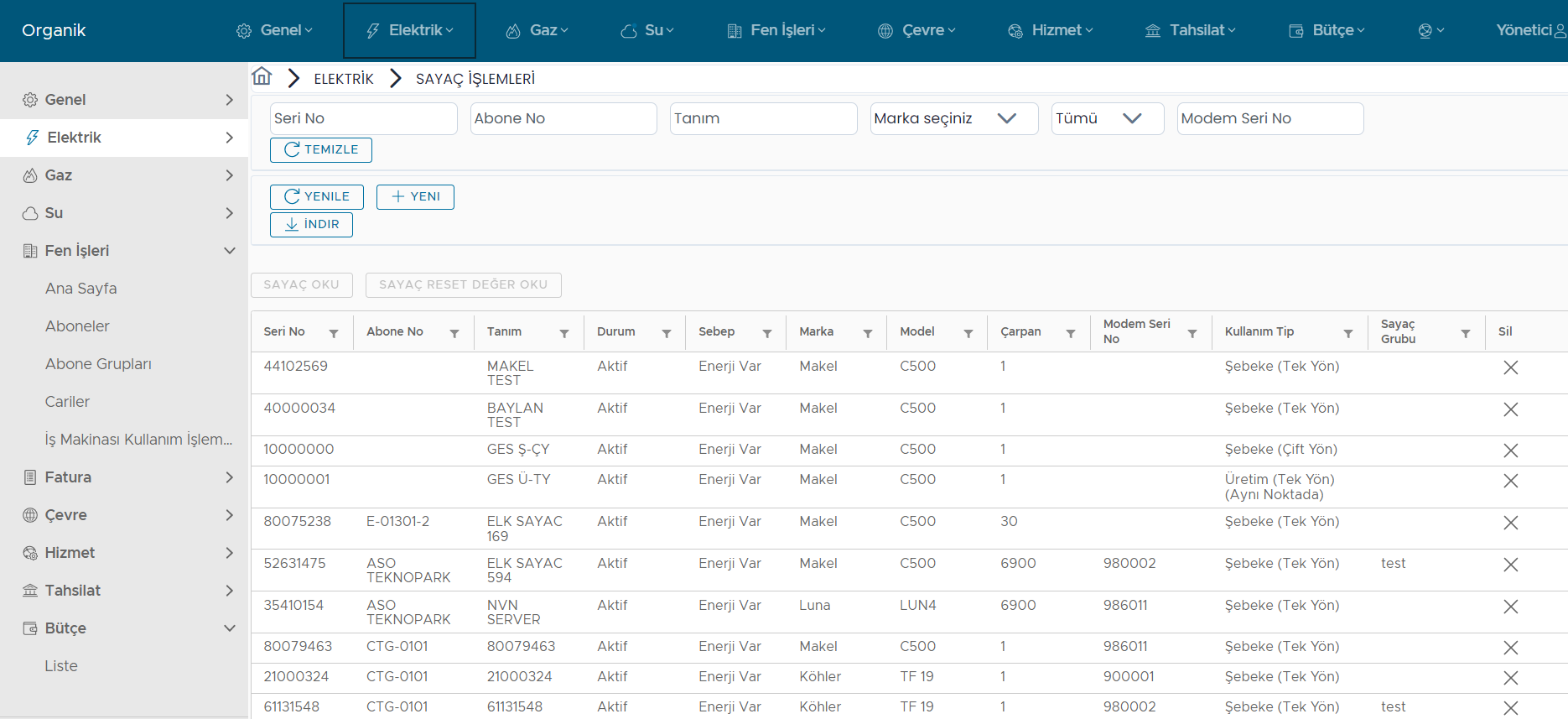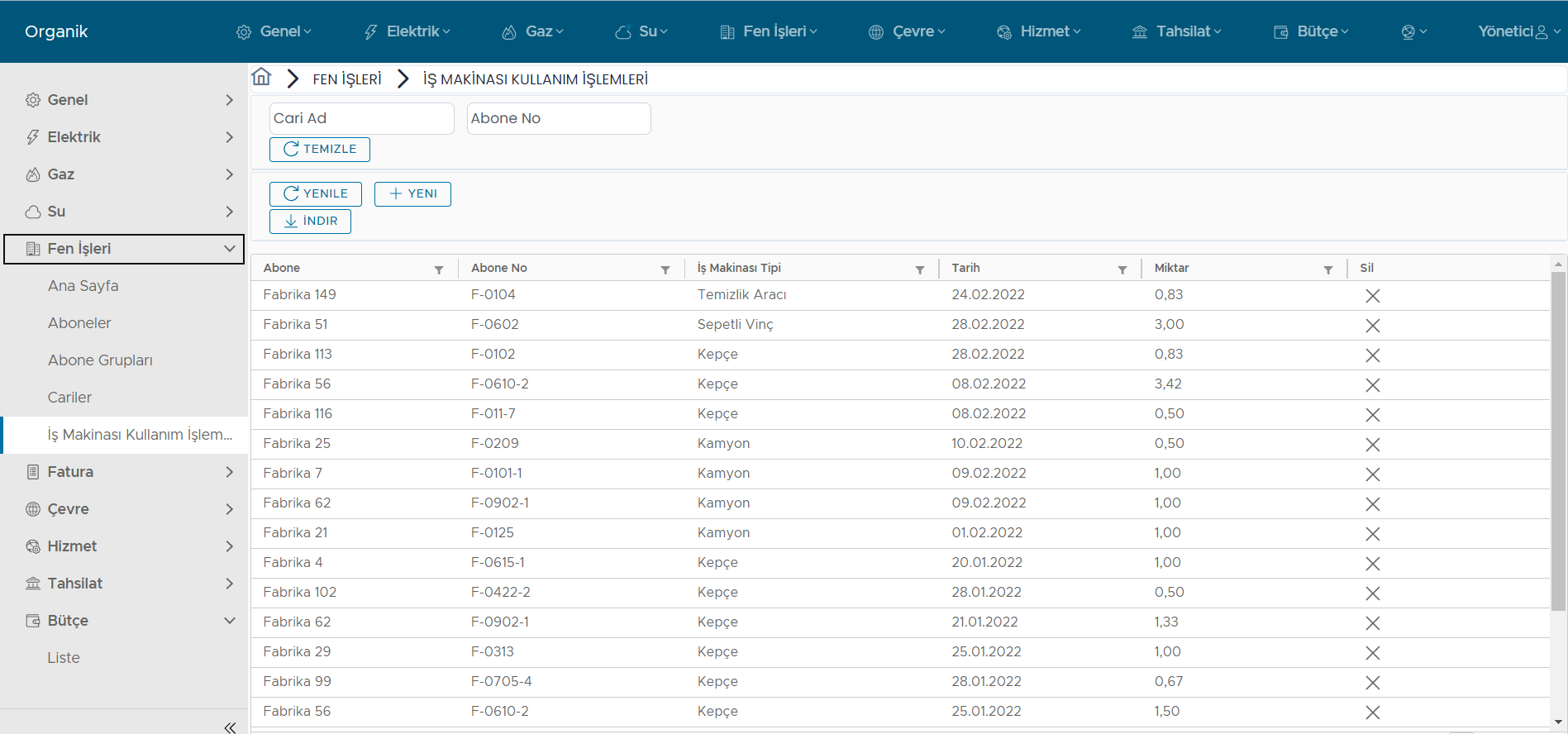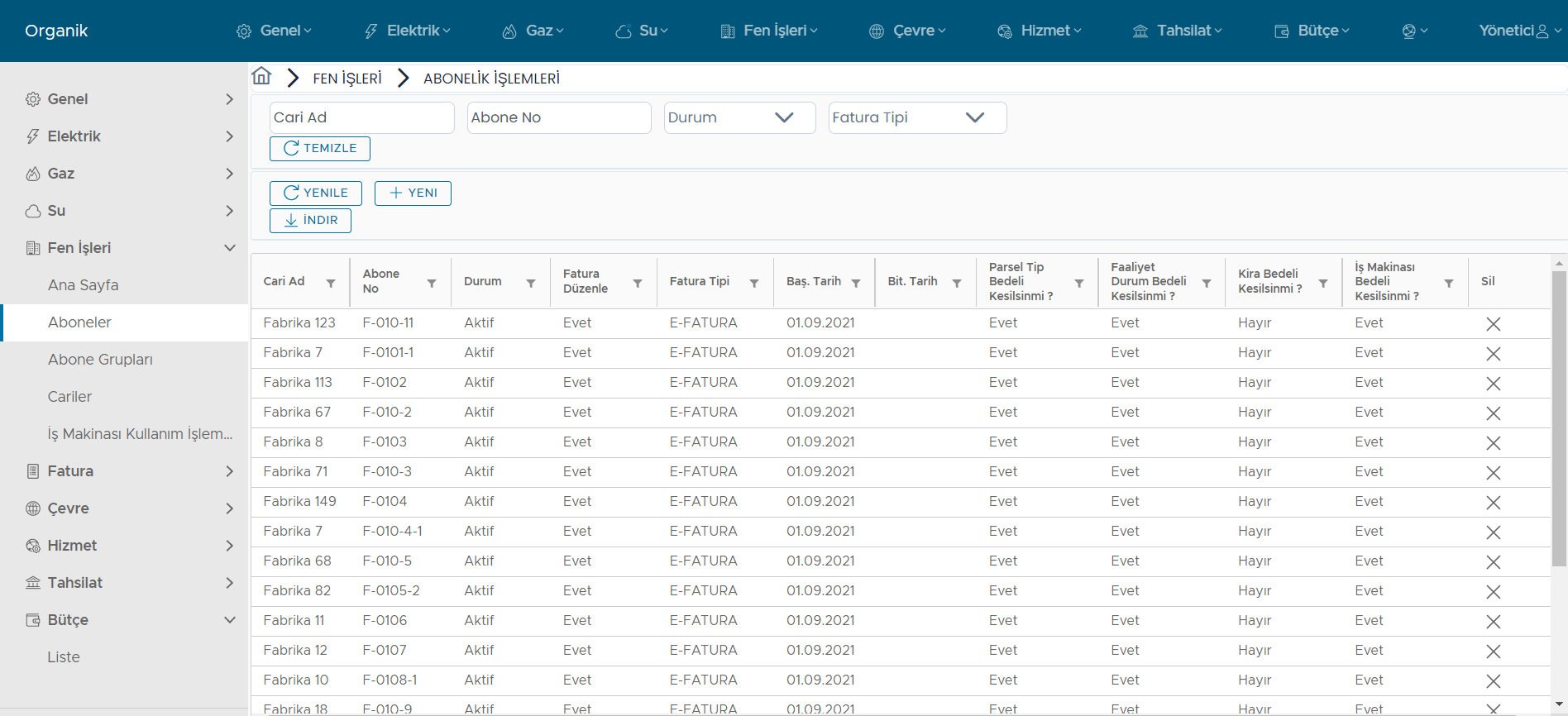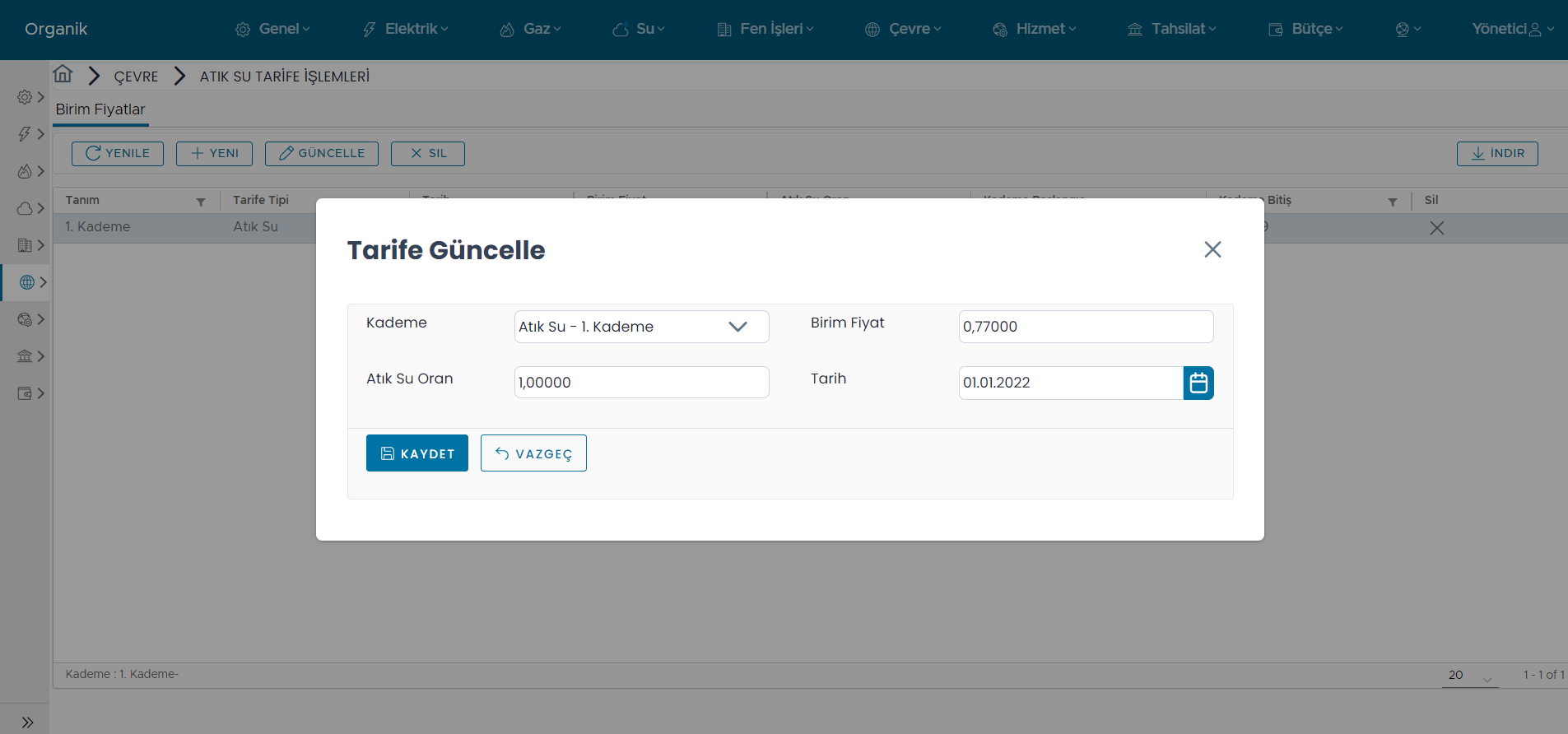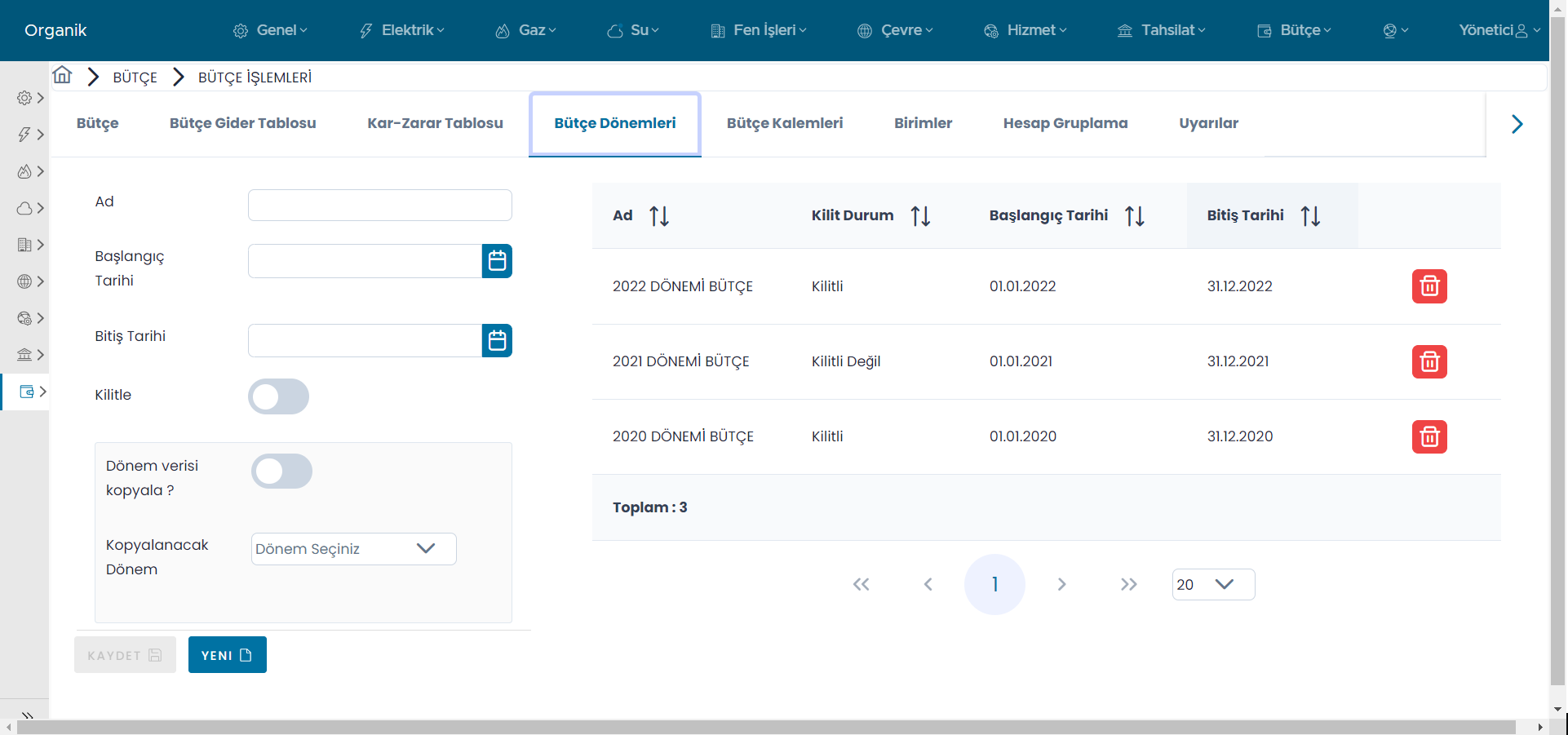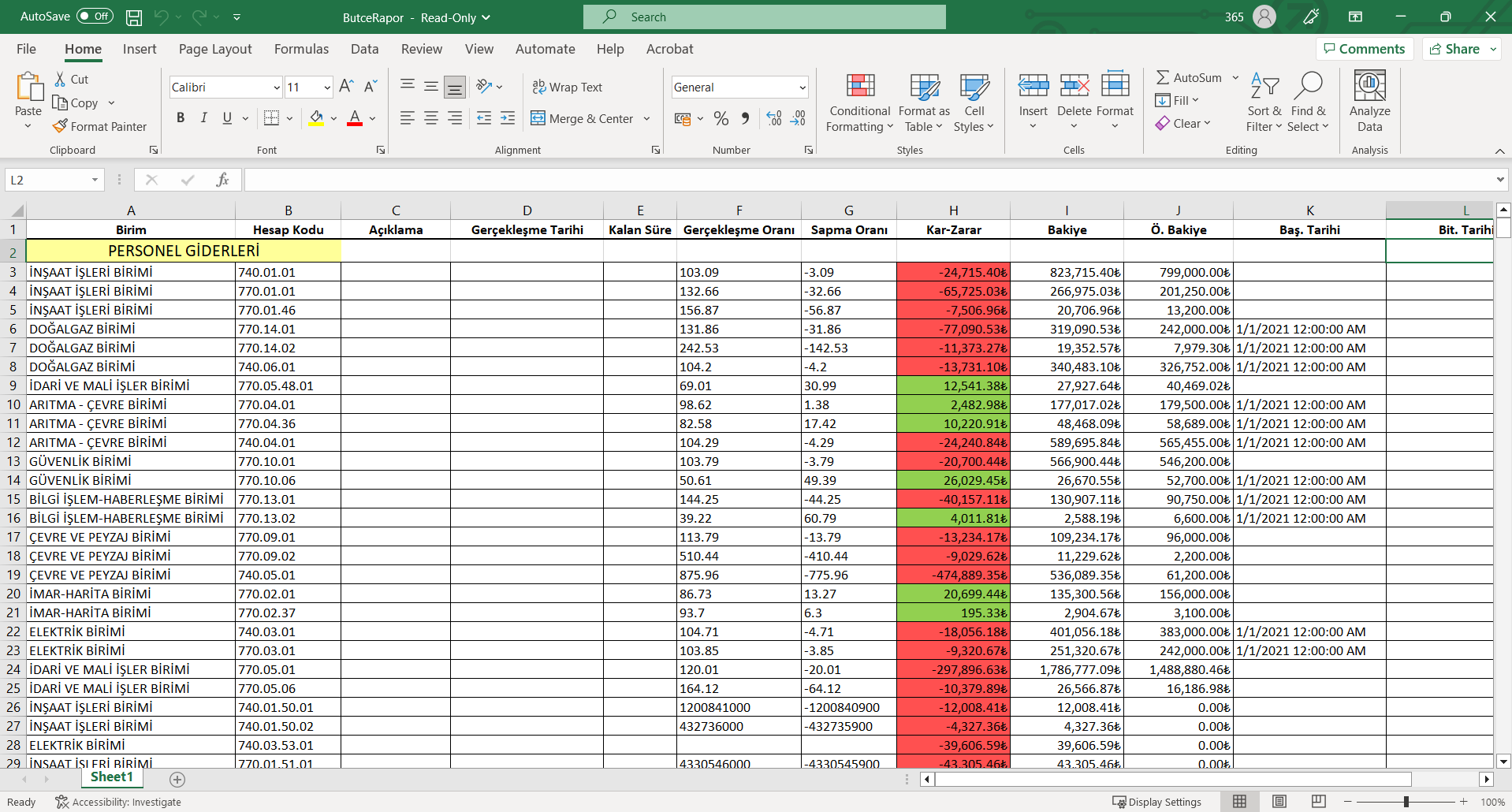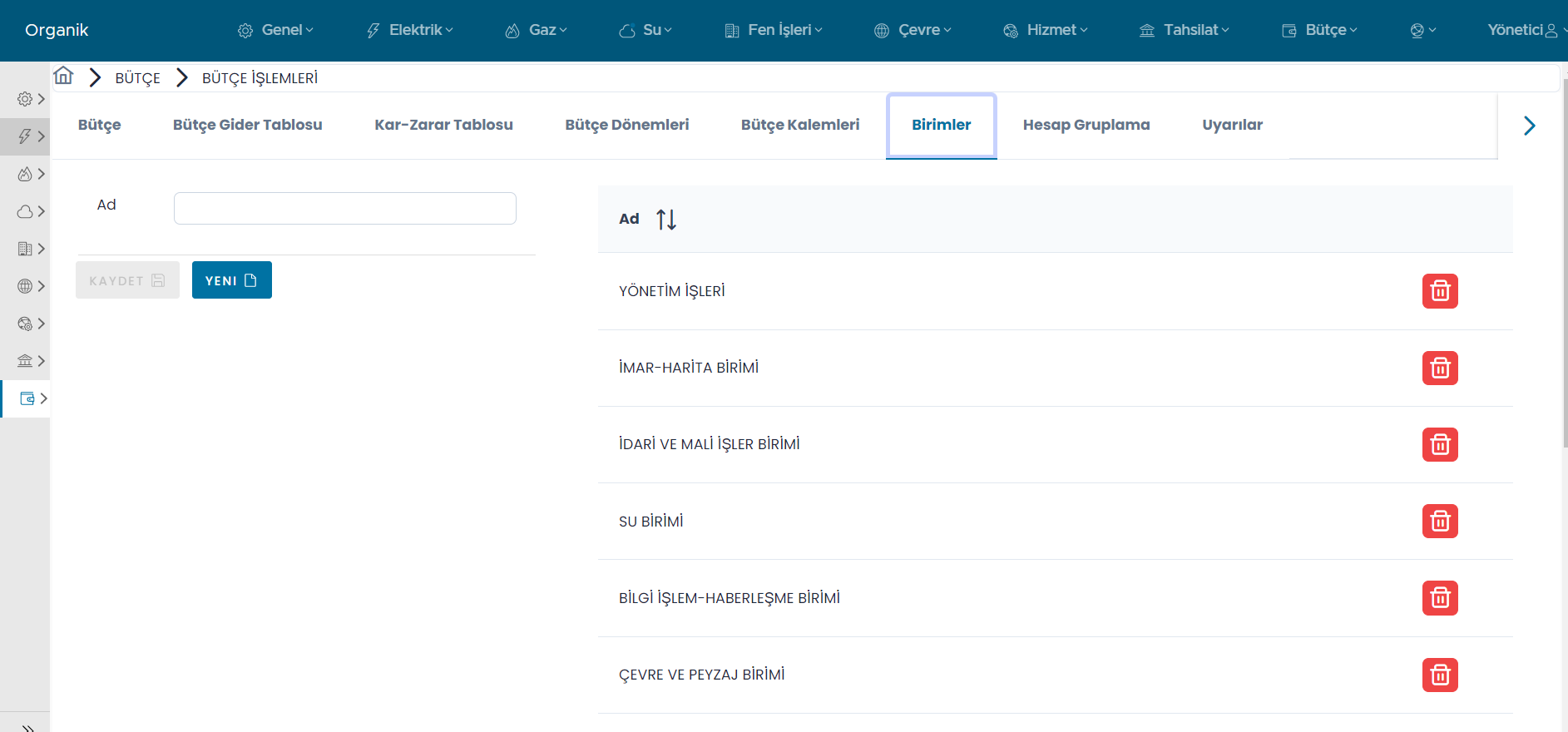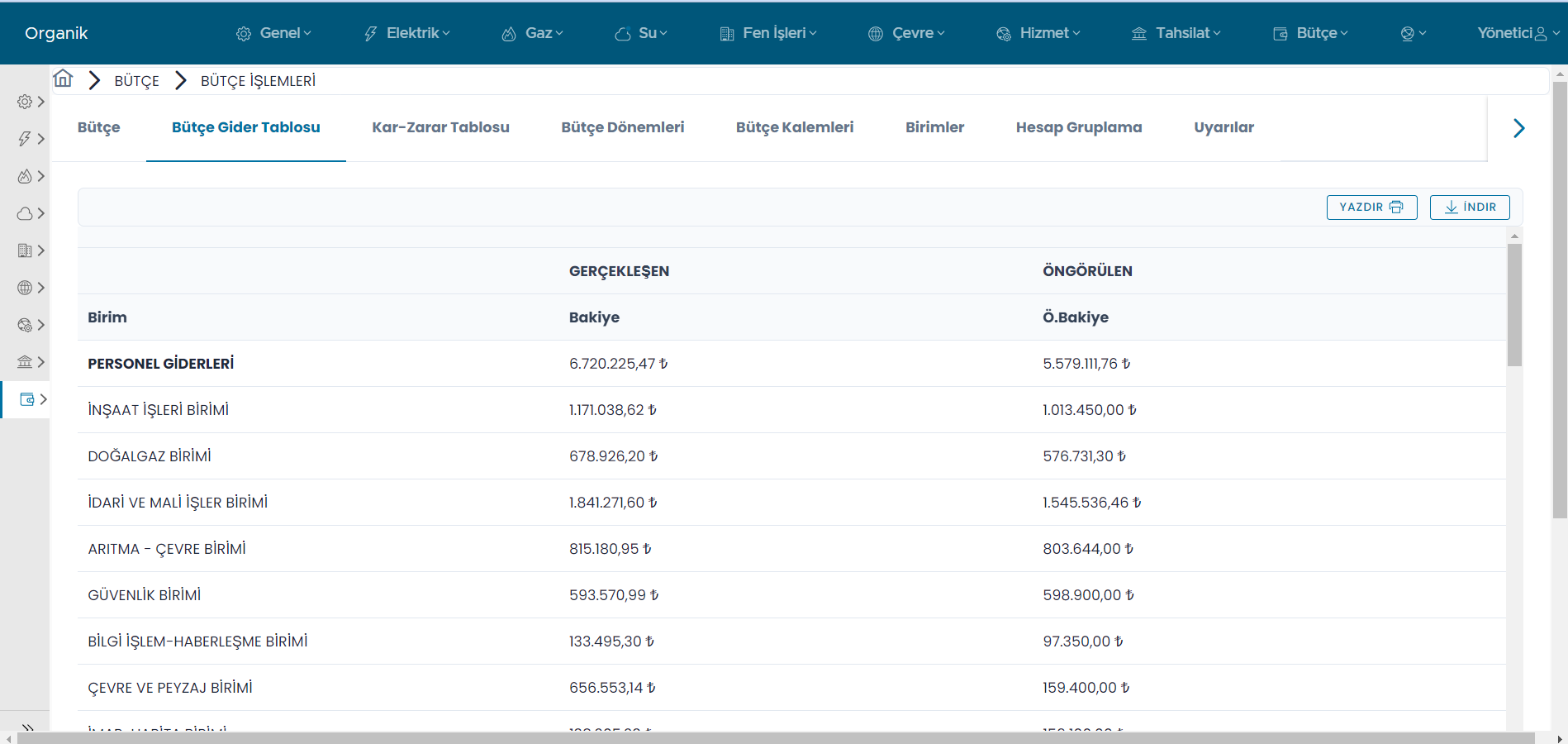OIZ MANAGEMENT AND BILLING SOFTWARE
- Organik; It is management software specially developed for Organized Industrial Zones. Thanks to the Electricity, Gas, Water, Technical Works, Environment, Collection, Budget and Human Resources modules, all operations within the OIZ can be carried out from a single software.
- It has been used without any problems in various OIZs since its launch in 2019.
- It is designed in accordance with all legislation. In case of a change in legislation, the software is updated immediately and brought into compliance with the latest legislation.
- It has a flexible structure. It can be easily integrated into existing accounting softwares or other softwares that is desired to be used.
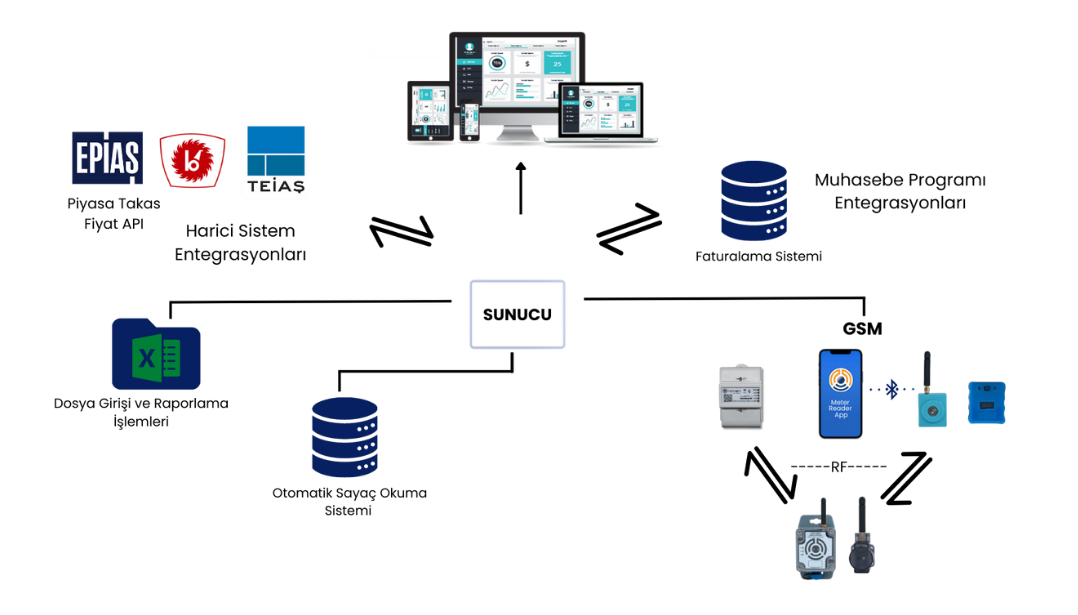
Organik Electric Gas Water Budget Collection Technical Works Environment HR Module
Manage All Your Current Records on a Single Page
- Register multiple subscribers on one current.
- Load current headcount information from the Excel file.
- Filter all your clients by entering current name, engineering code, title, e-mail, tax number, TR ID number, legal or real person information.
Manage Your Subscribers Perfectly
- Manage adding/removing subscribers to the present current.
- Record your subscribers’ meter information, national address information (UAVT), collateral information, real estate information and authorized person information.
- List your subscribers by entering current name, subscriber or meter serial number.
- Manage adding and removing meters to subscribers.
Send Detailed Invoices to Your Participants
- View all invoices (electricity, natural gas, water, technical works, environment) generated during the period.
- Apply a filter on a current basis and view only the invoices of the desired current.
- Send detailed invoice to participants within the OIZ. (indices, transmission and distribution fees, delays, stage information, etc.)
- Automatically send invoices to registered authorized persons.
Make Unit Price, Warning and Limit Definitions Once
- Arrange the distribution costs to be used during the year (lighting, industrial Low Voltage (LV), industrial Medium Voltage (MV), non-industrial LV, non-industrial MV, monomial, binomial, etc.).
- Define the projected YEKDEM entry on a monthly basis.
- Edit the variables of parameters such as load profile reading period, network voltage tolerance, minimum voltage limits, document warning dates, voltage anomaly tracking module.
Electric Module
You can perform your subscriber, meter, pricing, billing and reporting transactions through the electricity module.
Manage Your Subscriber, Electricity Meter and Modem Transactions Professionally
- On the new meter/meter update page, define the brand, model, location, load profile record management, current and voltage transformer ratios and information about the modem to which it is connected.
- Manage scheduled task tracking operations. (readout, instant readout, timesync, load profile read, reset value read, etc.)
Perform Your Electricity Transmission Cost Calculation and Billing Tasks Automatically
- Create billing periods by entering date, description, YEKDEM, transformer loss rate and reagent information.
- View active energy consumption, daytime consumption, peak consumption, night consumption, inductive, capacitive, YEKDEM price difference, TEİAŞ transmission, OSB electricity distribution, ETV and delay fees in the resulting invoice.
- Automatically make out an invoice your hourly/monthly bills.
- Transfer the optical reader or TEİAŞ load profile file to the system as Excel.
- Transfer PTF data from EPİAŞ automatically or manually via excel.
- Transfer OSF information to the system.
- Easily calculate the transmission fee by entering the system usage fee (fixed/variable), system operation fee and quality service fee information.
- Automatically transfer index data to the system with the help of integrated OSOS.
Meet the Smart Offsetting System in Electricity Production from Renewable Energy Sources
- Offset your electricity production from renewable energy sources (hydraulic, wind, solar, geothermal, bioenergy, etc.) in accordance with the legislation.
- Automatically adapt to the updated legislations.”
Create Advanced and Customizable Reportings
- See advanced consumption graphs by period (total, day, points, night).
- See advanced price graphs (total, distribution, transmission, transmission power) by period.
- Get detailed reportings on invoice lists.
- Create period and meter-based loss and leakage report.
- Create hourly load profile and OSF-07.02 reports with a click.
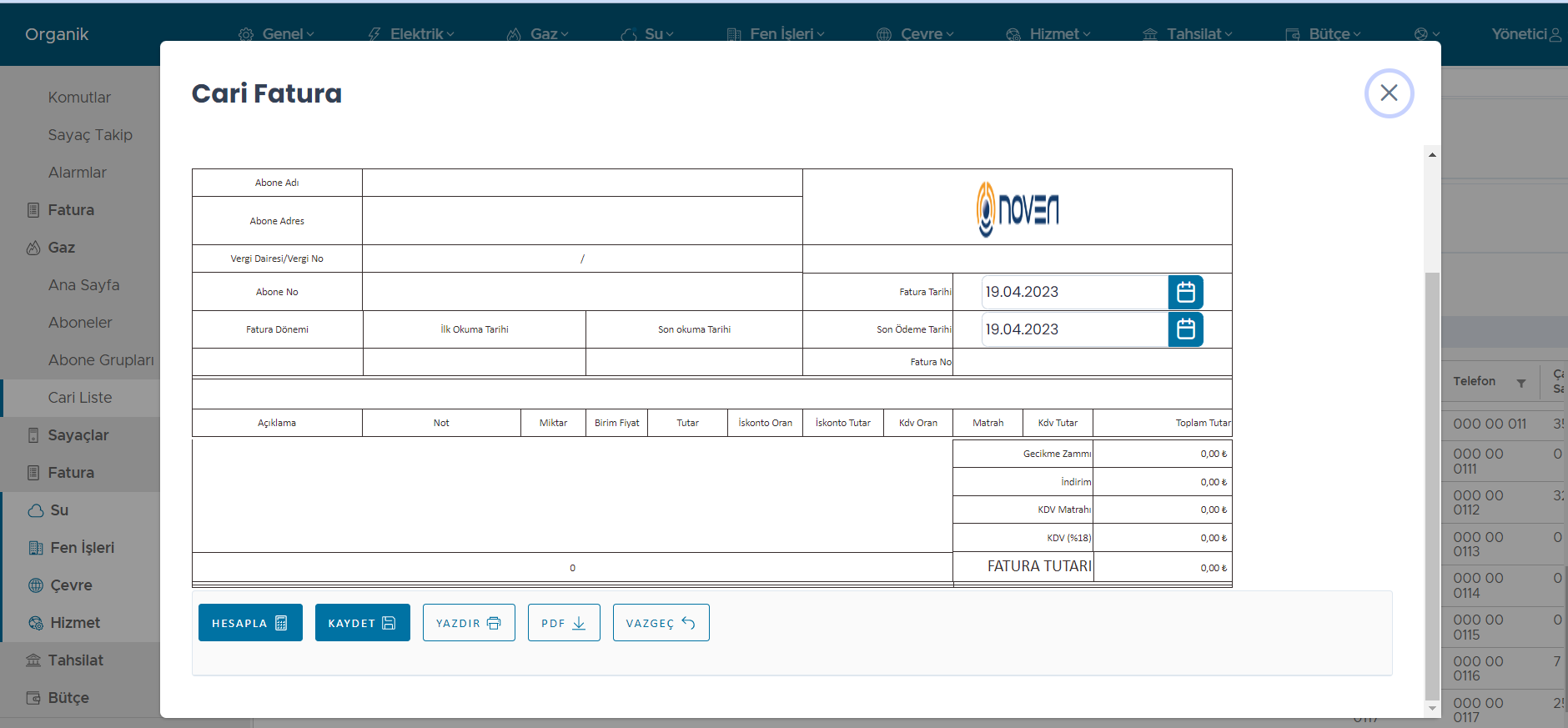
Gas Module
Manage Your Meter, Corrector and Gas Station Operations Professionally
- On the new meter/meter update page, define the brand, model, location, load profile record management, current and voltage transformer ratios and information about the modem to which it is connected.
- Manage scheduled task tracking operations. (readout, instant readout, timesync, load profile read, reset value read, etc.)
Automatically Perform Your Stage Calculation and Billing
- Create billing periods by entering information such as date, description, stage 1, stage 2, stage transition rate.
- Manage the ratios of gas components (methane, ethane, propane, butane, carbon dioxide, nitrogen, helium, hydrogen sulfide, etc.).
- Automate your invoicing work with automatic stage calculation.
- Upload mechanical and corrector data as excel file.
- Mechanical and corrector data are compared before invoicing. If a difference greater than the specified amount is observed between the data, the system automatically warns the user.
Advanced Reporting
- Download monthly consumption amounts as an Excel report.
- Create Botaş consumption report with one click.
Water Module
Manage Your Meter Operations Professionally
- On the new meter page, you can add information such as brand, model, location, diameter, meter type (postpaid, prepaid), tariff type (network, drilling), main meter.
Automatically Perform Your Stage Calculation, Prepaid Sales and Billing
- Create billing periods by entering information such as date and description.
- Define drilling and mains water stage information and unit price information to the system once.
- Automate your billing operations with the automatic stage account.
- Manage your prepaid water sales accounts and transactions.
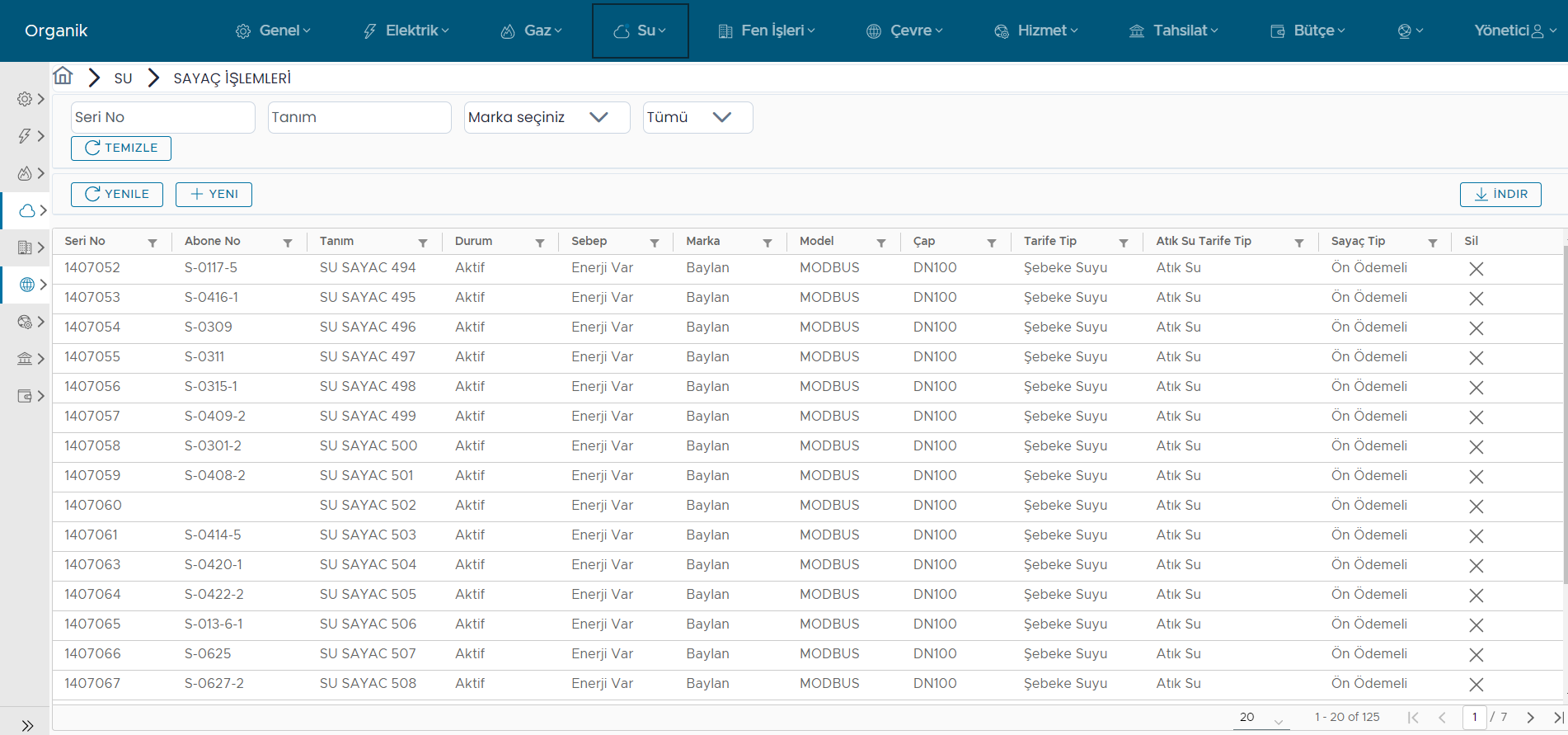
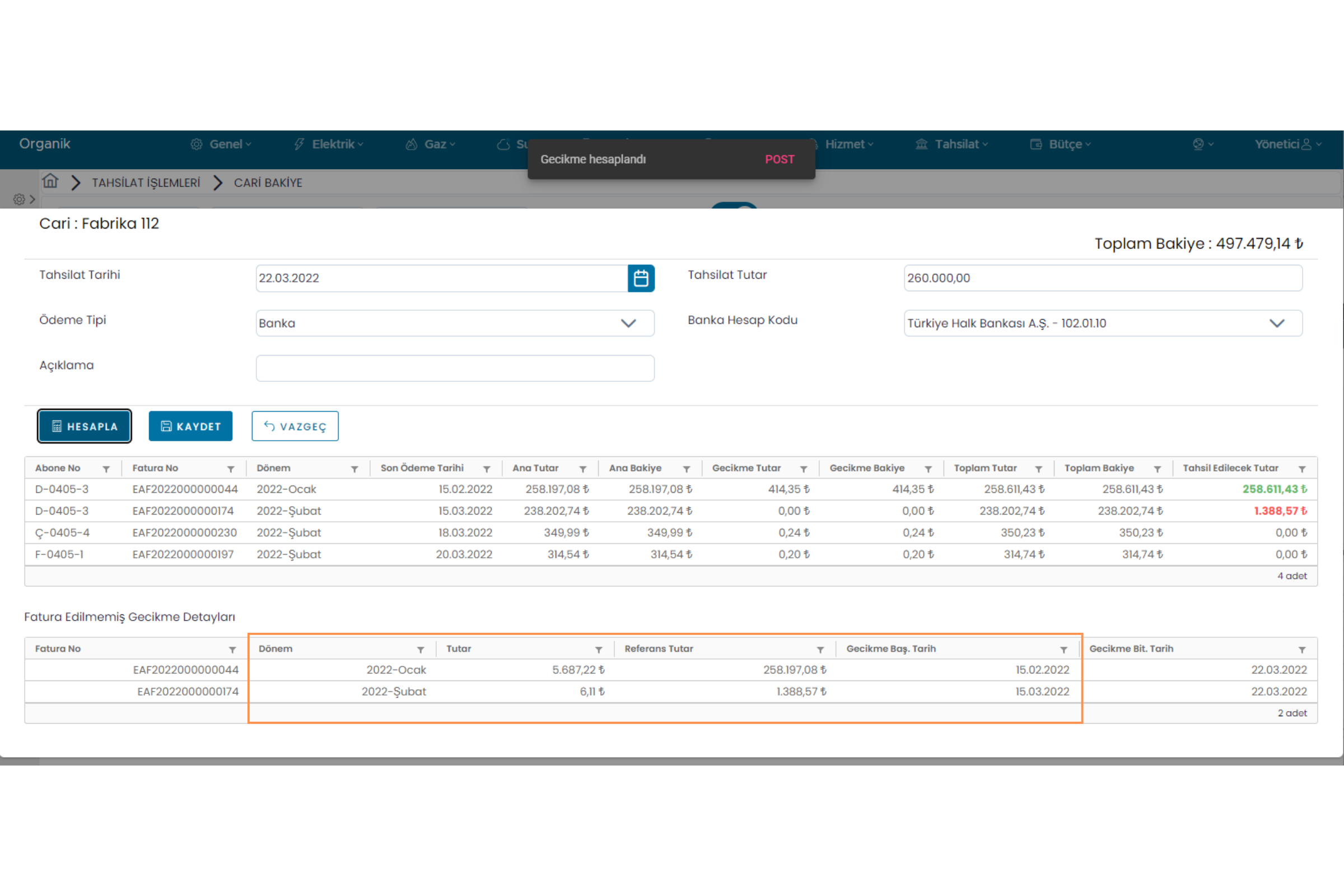
Collection Module
Manage Collection Transactions from a Single Screen
- Smart Bulk Collection on a Current Basis
- Collection Based on Invoice
- Automatic Overdue Collection of Open Invoices on Subscriber Basis at the End of the Periods
- Delay interest calculation management
- Integration with accounting systems (Logo, Turkkep etc.)
- Advanced and customizable reportings
Technical Works Module
Manage Your Investment, Repair, Maintenance and Modifications Works
- Monitor the use of work machines (cleaning vehicle, truck, cart crane, fire engine, scoop machine, etc.) by participants within the OIZ.
- Manage and price construction equipment usage by quantity, hour and minute.
- Edit parcel unit prices, activity period fees and construction equipment unit prices.
- Create billing periods by entering information such as date and description.
- Automatically invoice the investments made during the period, construction equipment works, dues, and parcel usage.
Environment Module
Manage Your Environment, Solid Waste and Wastewater Affairs Professionally
- Create billing periods by entering information such as date, description, number of employees, solid waste unit price and environmental cleaning unit price.
- Edit your wastewater unit price, tariff and stage transactions.
- Automatically bill participants for wastewater, solid waste and environmental cleaning costs.
Budget Module
Manage Your Budget Income Expense Spreadsheet and Reporting Operations
- Budget expense table
- Profit and loss statement
- Budget periods
- Budget items (Personnel, general, vehicle, material, etc. expenses)
Units (Management, Zoning-Map, Administrative Financial Affairs, etc.) - Units (Management, Zoning-Map, Administrative Financial Affairs, etc.)
- Account grouping
- Advanced and customizable reportings
Contact Us for More Information
Electric Module
Manage your electricity subscription and billing affairs automatically.
Gas Module
Manage your gas subscription and billing affairs automatically.
Water Module
Manage your water subscription and billing affairs automatically.
Budget Module
Automatically manage your advanced budget reporting jobs.
Collection Module
Calculate interest for delay, manage your collection and bank affairs automatically.
Human Resources
Technical Works Module
Manage your infrastructure works and invoices affairs automatically.
Environment Module
Automatically manage your solid waste, wastewater tariff and stage works.