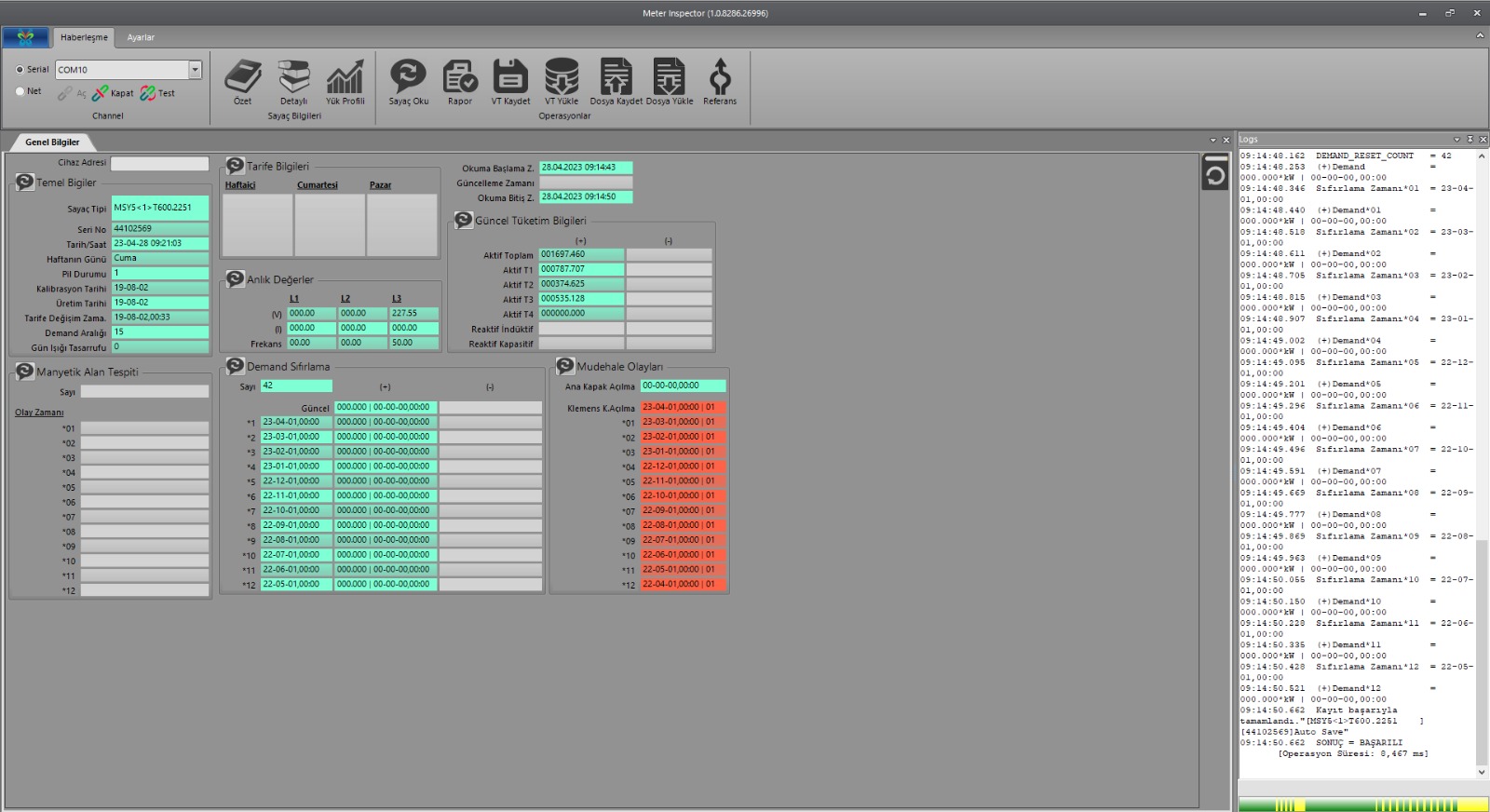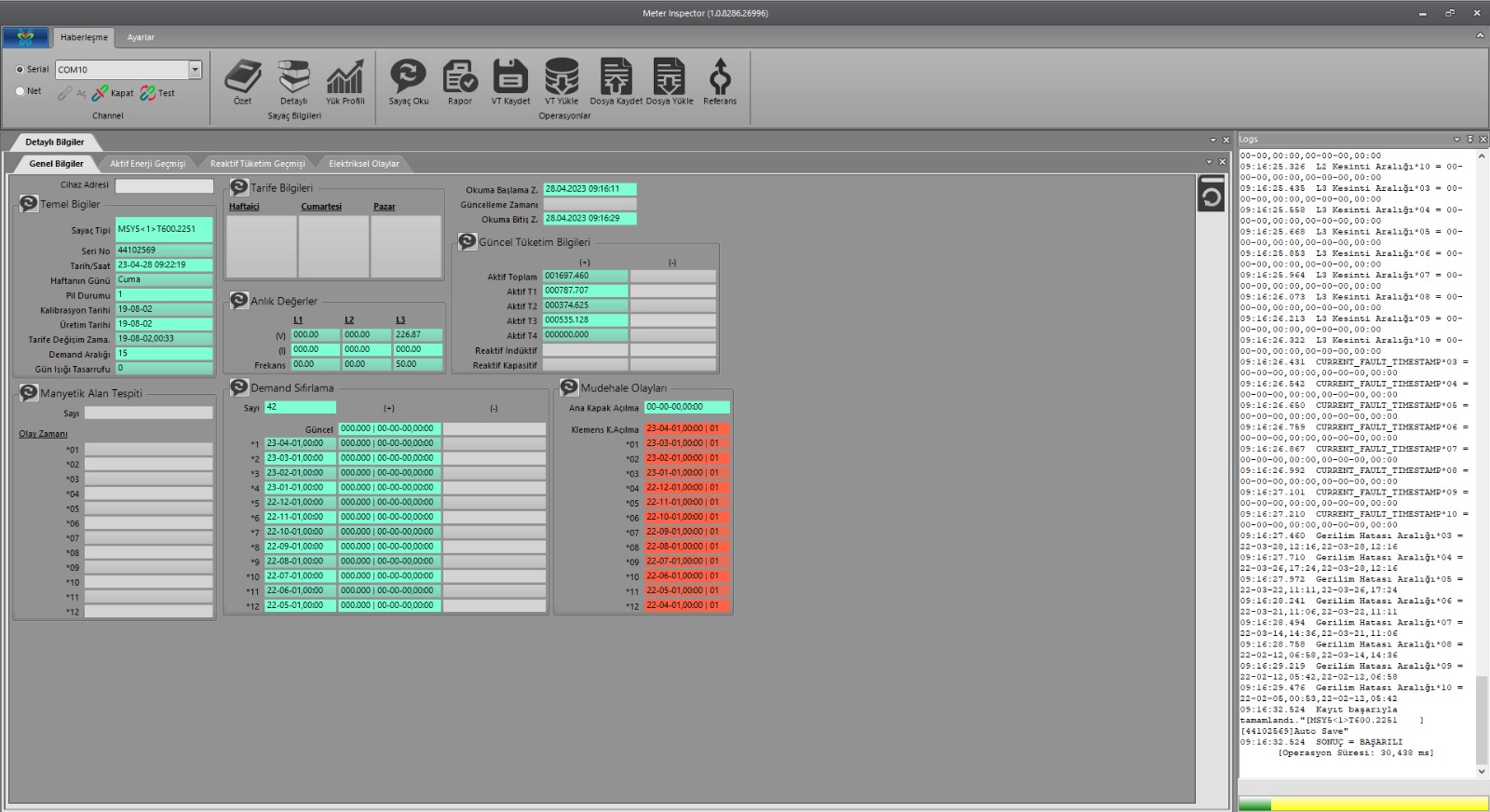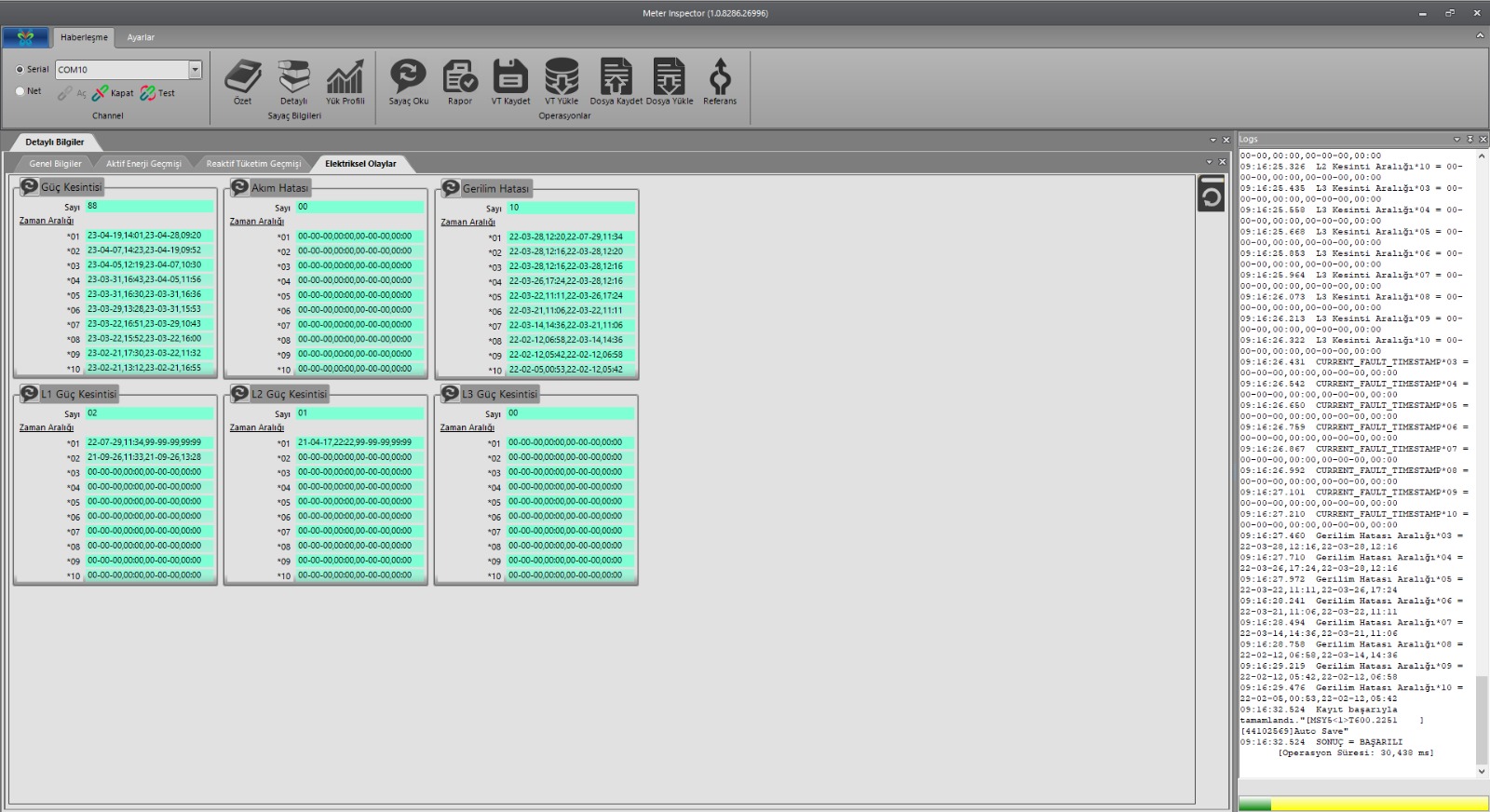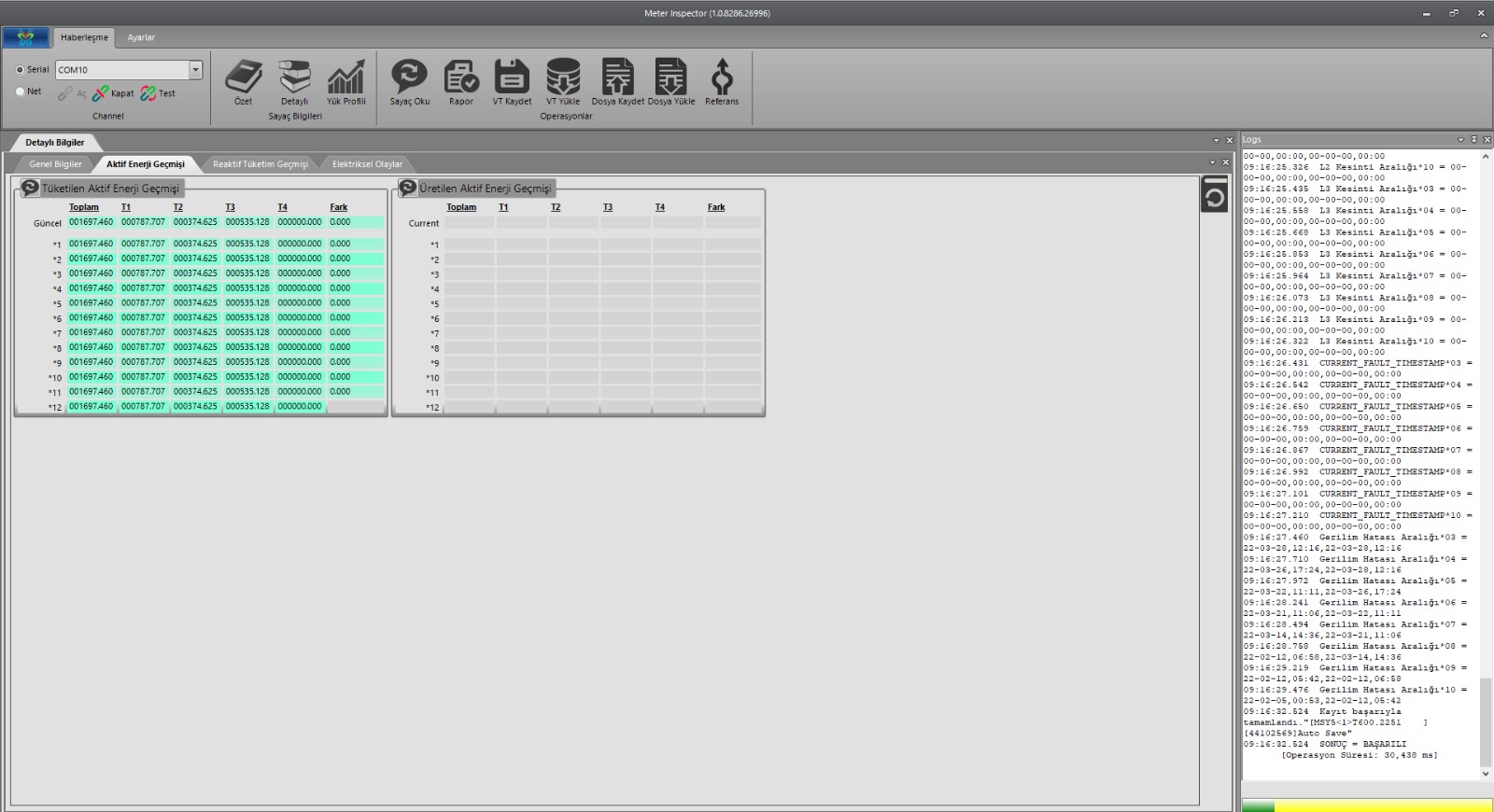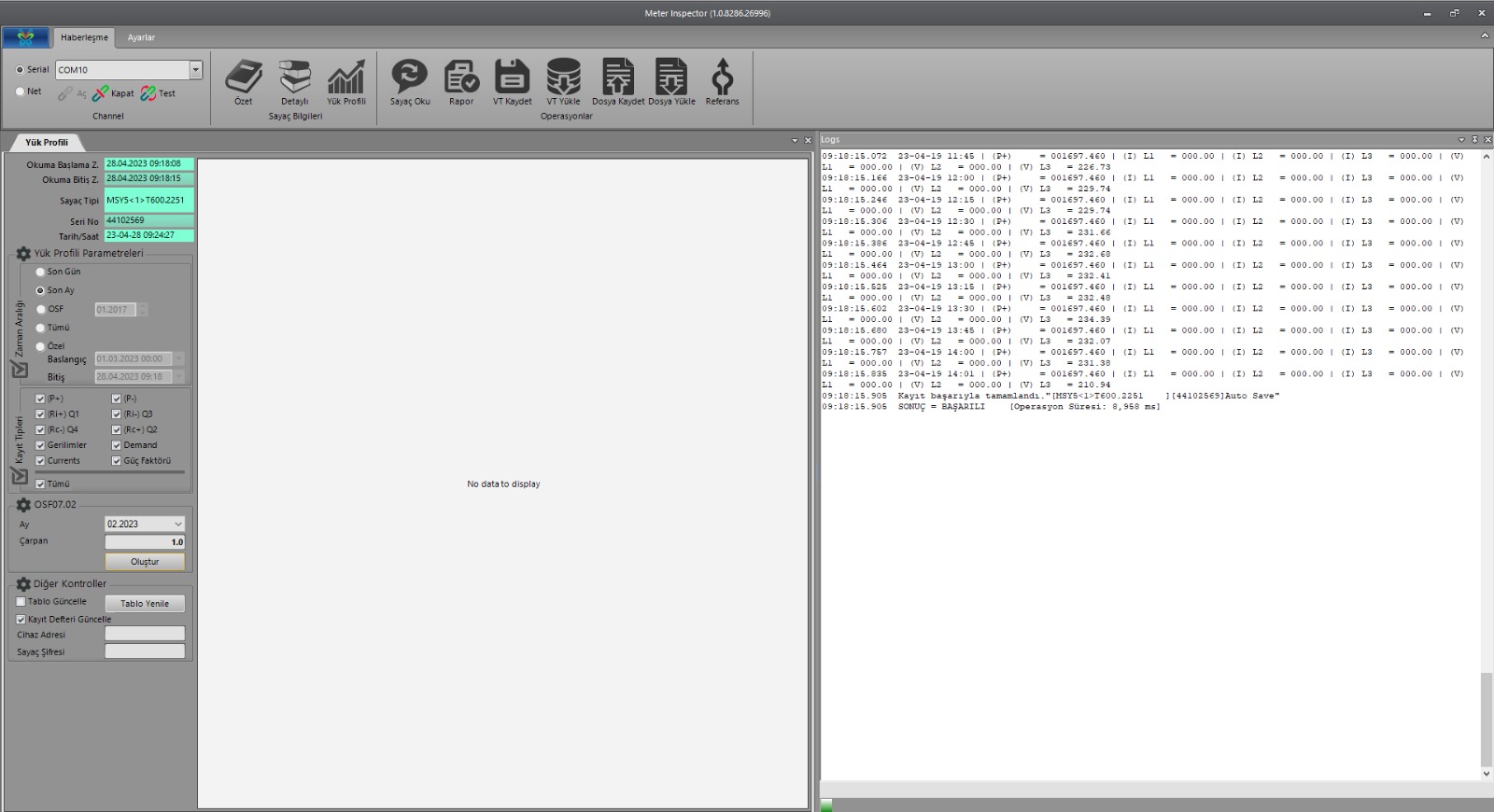Meter Inspector is a tool designed to read memory dumps, historical data dumps for meters, analyze the read data and report from a single center.
- Thanks to its installation-free structure, it works without requiring authorization and easily creates its own database and necessary infrastructures during its first run.
- Supports DLMS/COSEM and IEC 62056-21 Mode C protocols.
- Thanks to the smart meter recognition algorithm, it tries to automatically identify similar meters.
- It does not require different operating methods for different meter brands and modems.
- Automatically recognizes more than 150 meter models.
- New meters are instantly defined into the system, ensuring that the system remains constantly up to date.
- Summary meter information dump, detailed meter information dump, load profile raw data dump, TEDAŞ compatible OSF07.02 monthly consumption/production reports can be produced.
- Can learn the communication methods of different meters.
- User-friendly interface.
- Automatic data recording and reporting options.
- It facilitates the review process by coloring detected errors and problems.
- Thanks to its flexible structure, it can easily work with different systems.
General Meter Information Dump
It is used to get general data of the meter. It allows the following information to be read from the meter.
- Basic knowledges
- Tariff informations
- Current consumption/production informations
- Magnetic field detection events
- Demand reset, value, time interval informations
- Valve intervention informations
Detailed Meter Information Dump
It is used to read the meter archive information as well as the summary information of the meter and to obtain detailed meter data. Read data can be viewed in 4 different tabs.
- General meter informations
- Active energy history
- Reactive energy history
- Electrical events (current/voltage errors, interruptions)
Load Profile Operations
It is used to read and report past profile records of meters that can record load profiles. Reading time can be shortened by applying filters to the fields and date ranges you want to read. The data from the meter is automatically examined and transferred to the OSF07.02 report.